Macro/VBA code:
Sub
OpenWorkbookSafely()
Dim
wbPath As String, wbName As String, wbFile As String
Dim
wb As Workbook
wbPath = ThisWorkbook.Path
wbName = "TestFile.xlsx"
wbFile = wbPath & "\" & wbName
If
Dir(wbFile) = "" Then
MsgBox "File does not exist"
Else
For Each wb In Workbooks
If wb.Name = wbName Then
MsgBox "File is already open"
Exit Sub
End If
Next
Workbooks.Open
wbFile
End
If
End Sub
Macro explained:
- We declare three string variables for path, name and whole file destination, and a Workbook object (wb).
- We define wbPath as the same drive path where the workbook with this macro is located. This could be changed to any other location as follows: wbPath="C:\Users\Username\Documents”
- We also define wbName and the final wbFile as the combination of drive path and file name (including the extension).
- Then we check if the file exists with the Dir function. If it doesn’t exist Dir(wbFile) equals “”, we display a message box alert.
- Otherwise (Else), we loop through all open workbooks with a For Each loop to check if our file is already open. If the names match it means is open and we display the message and exit the procedure with Exit Sub.
- If nothing happens in the For Each loop it means the file was not open and then we can safely open the file with: Workbooks.Open wbFile
This is how we safely open a workbook in Excel with VBA macros.
Other examples:
- How to Add Button To Fit Selection with Excel VBA macros
- How to List and Link All Sheets with Excel VBA macros
- How to List Unique Entries with Excel VBA macros
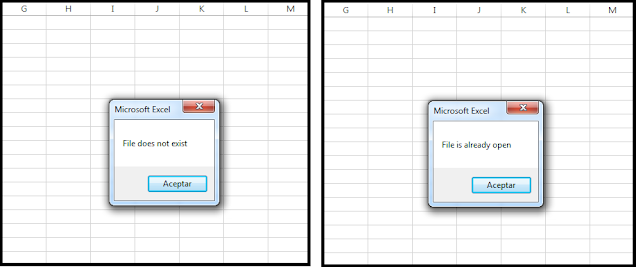











No comments:
Post a Comment