Find below the list of books, guides, and other materials to learn Excel VBA recommended in this site (my own books/guides and others from amazon). There are different options depending on the level of proficiency with Excel VBA.
 I believe learning
should start with small steps, otherwise one might get discouraged. For
that reason, I have put together a simple guide to get you started
with a solid foundation in no time. The Excel VBA Guide for Beginners is just 75
pages long with lots of VBA code examples and
illustrations, so it should not take you more than a few days or weeks to read it and understand it. It consists of ten comprehensive chapters covering each of the key areas
of Excel VBA, and an appendix section with the description of commonly used
Excel VBA objects and the full list of VBA functions.
I believe learning
should start with small steps, otherwise one might get discouraged. For
that reason, I have put together a simple guide to get you started
with a solid foundation in no time. The Excel VBA Guide for Beginners is just 75
pages long with lots of VBA code examples and
illustrations, so it should not take you more than a few days or weeks to read it and understand it. It consists of ten comprehensive chapters covering each of the key areas
of Excel VBA, and an appendix section with the description of commonly used
Excel VBA objects and the full list of VBA functions.  This book explains how to leverage and automate Outlook functionality from Excel with Visual Basic for Applications (VBA). It contains numerous macro examples to send email from Excel, extract emails, download attachments, reply to or forward emails automatically, create mail rules, manage the calendar and send meeting invites, re-schedule multiple meetings, find calendar availability, extract meeting attendees, save contacts, assign tasks, and much more. See the full list of macros below. The book introduces the Outlook object
model and covers specifically each of the top-level Outlook objects in the hierarchy.
This book explains how to leverage and automate Outlook functionality from Excel with Visual Basic for Applications (VBA). It contains numerous macro examples to send email from Excel, extract emails, download attachments, reply to or forward emails automatically, create mail rules, manage the calendar and send meeting invites, re-schedule multiple meetings, find calendar availability, extract meeting attendees, save contacts, assign tasks, and much more. See the full list of macros below. The book introduces the Outlook object
model and covers specifically each of the top-level Outlook objects in the hierarchy.
Other Books
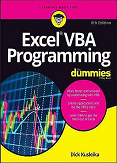 Another option for beginners is Excel VBA Programming for Dummies (6th Edition) by Dick Kusleika (previously by the well-known John Walkenbach), which is 432 pages long and has more content and "historical" details that may give you a broader view. I got the 2nd edition about 10 years ago, and helped me understand some key concepts. It covers all the basics, provides many examples, it also covers error-handling and bug extermination extensively, as well as a very good foundation to work with userforms, and even will introduce you to creating Add-Ins.
Another option for beginners is Excel VBA Programming for Dummies (6th Edition) by Dick Kusleika (previously by the well-known John Walkenbach), which is 432 pages long and has more content and "historical" details that may give you a broader view. I got the 2nd edition about 10 years ago, and helped me understand some key concepts. It covers all the basics, provides many examples, it also covers error-handling and bug extermination extensively, as well as a very good foundation to work with userforms, and even will introduce you to creating Add-Ins.
For Intermediate to advanced Excel VBA enthusiasts and learners, either of these other two books (Microsoft Excel 2019 VBA and Macros, and Excel 2019 Power Programming with VBA) have great and more extensive content, and have been very well rated on Amazon.
Go to the training for beginners

















No comments:
Post a Comment