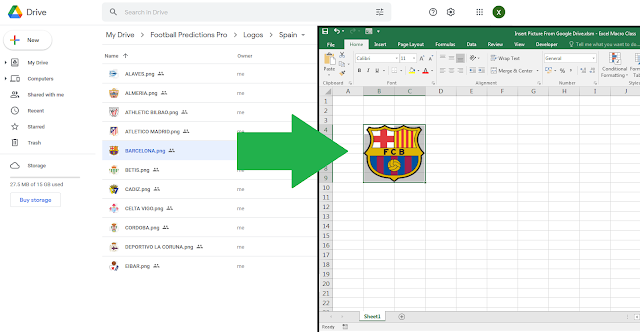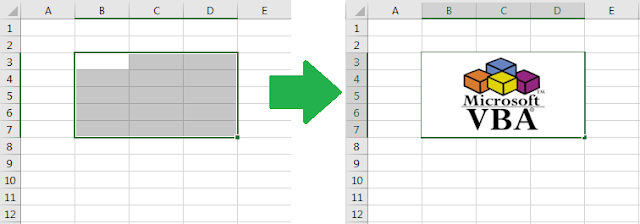In this post we see how to export or save a range with data as a picture. This can be useful to share certain data, table, pivot, etc, as an image or paste it in some report. The macro copies the target range as a picture and pastes it into an empty chart of similar dimensions. Microsoft Excel allows to export a chart shape as a picture, hence using that object. Finally, the chart shape is deleted from the sheet. The picture is stored in the specified location with the given name and extension.
Thursday, December 28, 2023
Tuesday, August 22, 2023
Insert All Pictures In Folder Excel VBA Macro
In a previous post, we saw how to insert a picture from the web in Excel: Insert Picture From Web URL. We can insert a local picture using the same method, just replacing the URL with the file name and drive path where is located. In this post, we see how to insert all the pictures in a given folder into Excel using VBA macros. The macro inserts the pictures in a given cell or range and resizes them accordingly. We can also decide whether to insert the source information or just make an independent copy of the pictures.
Friday, January 20, 2023
Insert Pictures From Google Drive Excel VBA Macro UPDATE!
This is an UPDATE to a previous post where we saw how to insert pictures from Google Drive in Excel using VBA macros. The method explained before needs a slight change to continue working. That change consists of inserting the picture from Google Drive into a shape previously added to the Excel worksheet, instead of adding the picture directly to a range or cell. The macro requires access to the same Google Drive export view URL link including the picture sharing ID described in the previous article.
Tuesday, January 25, 2022
Insert Picture From Google Drive Excel VBA Macro
In a previous post we saw how to insert pictures from the web in Excel using VBA macros. In this post we see how to insert pictures specifically from Google Drive, which requires the Google Drive view path and the picture sharing ID. The picture will be inserted in the selected range and resized to fit in accordingly.
Wednesday, January 5, 2022
Insert Picture From Web URL Excel VBA Macro
In this post we learn to insert pictures from the web in Excel using VBA macros. The macro inserts the picture in a given range and resizes the picture accordingly, so mind to select an appropriate range. Otherwise, specific position coordinates for the picture can be set instead. We can also decide whether to insert the source information or just make an independent copy of the picture.
Popular Posts
-
In a previous post , we have seen how to send an email from Excel (via Outlook) using VBA macros. We can add as many recipients as needed se...
-
We can integrate Excel with other Microsoft Office applications using VBA. In this post we are going to see how to send an email from Excel ...
-
Excel offers filter options to easily narrow down the data. This macro example activates the filter option in VBA and copies the filtered da...
-
In this macro example, we compare two worksheets with data from two different versions of the same data set. Thus, we can see if there are a...
-
In this post we see how to compare two Excel workbooks with VBA macros. The macro checks if the number of worksheets matches, then compares ...
-
In this post we learn how to upload or export data from Excel to Google Sheets using VBA macros. The macro sends a HTTP request to POST the ...
-
This macro runs a clock timer in Excel. The user can start/stop the time, and the clock shows minutes and seconds. It is a simple example ...
-
In a previous post we saw how to Compare Two Worksheets in Excel using VBA macros. In this post we see how to compare two columns with data...
-
This macro example separates sheets into new workbooks, keeping the original workbook. Each new workbook takes the name of the sheet and con...
-
In a previous post, we saw how to insert a picture from the web in Excel: Insert Picture From Web URL . We can insert a local picture usin...