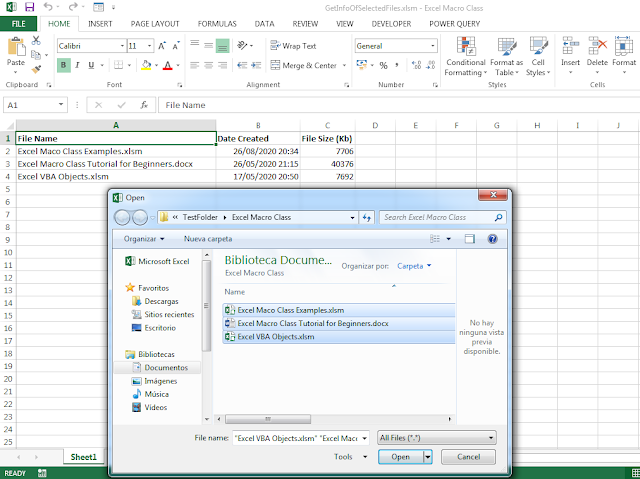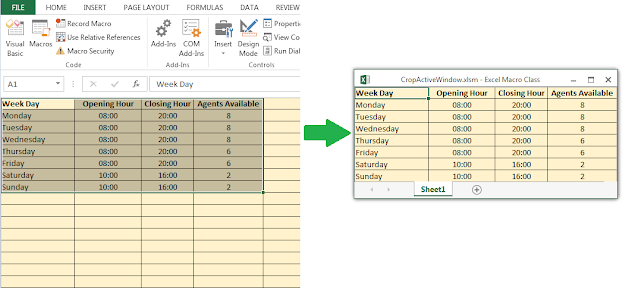Microsoft Excel has a broad choice of dialogs available (file dialogs, color and formatting dialogs, etc.). In this post we see how to launch the color picker dialog in Excel using VBA macros. The dialog prompts the user to pick a color that can be used to format the font, interior, or borders of a cell or range later in the macro. The picked color is saved to memory and can be used at any time.
Showing posts with label Application. Show all posts
Showing posts with label Application. Show all posts
Tuesday, March 18, 2025
Sunday, October 18, 2020
Get Info Of Selected Files Excel VBA Macro
This macro example triggers a dialog box to select files in windows explorer and then shows file name, date created, and file size information for each of them in the active worksheet.
Crop Selection Window Excel VBA Macro
This macro example crops the Excel active window to fit the selected range. It does the trick with some useful properties of the Application and ActiveWindow VBA objects.
Friday, September 18, 2020
Simple Digital Clock Timer Excel VBA Macro
This macro runs a clock timer in Excel. The user can start/stop the time, and the clock shows minutes and seconds. It is a simple example to learn how to use the OnTime method of the Application object.
Saturday, August 29, 2020
List All Files In Folder Excel VBA Macro
The following macro example triggers a dialog box to select a
folder in windows explorer and then lists all files within that folder in the
active worksheet.
Popular Posts
-
In a previous post , we have seen how to send an email from Excel (via Outlook) using VBA macros. We can add as many recipients as needed se...
-
We can integrate Excel with other Microsoft Office applications using VBA. In this post we are going to see how to send an email from Excel ...
-
Excel offers filter options to easily narrow down the data. This macro example activates the filter option in VBA and copies the filtered da...
-
In this macro example, we compare two worksheets with data from two different versions of the same data set. Thus, we can see if there are a...
-
In this post we see how to compare two Excel workbooks with VBA macros. The macro checks if the number of worksheets matches, then compares ...
-
In this post we learn how to upload or export data from Excel to Google Sheets using VBA macros. The macro sends a HTTP request to POST the ...
-
This macro runs a clock timer in Excel. The user can start/stop the time, and the clock shows minutes and seconds. It is a simple example ...
-
In a previous post we saw how to Compare Two Worksheets in Excel using VBA macros. In this post we see how to compare two columns with data...
-
This macro example separates sheets into new workbooks, keeping the original workbook. Each new workbook takes the name of the sheet and con...
-
In a previous post, we saw how to insert a picture from the web in Excel: Insert Picture From Web URL . We can insert a local picture usin...