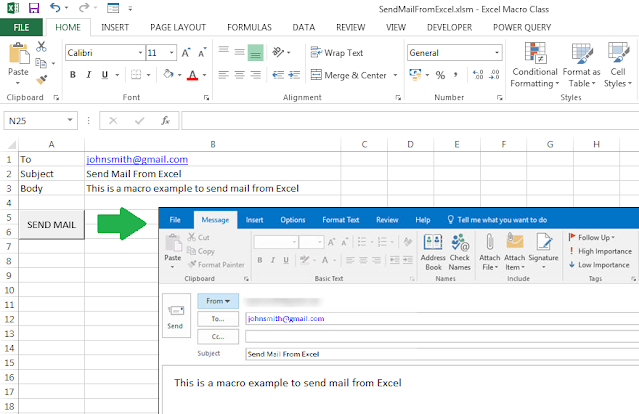We saw how to extract emails with Excel macros in this other post. We can also download email attachments to our local drive programmatically. For that, we need to target the Outlook application object, select one or more emails, and loop through the collection of attachments. The example below downloads attachments for just one email, but it can be put into a loop to download attachments for all the emails in a folder (see the previous post).
Saturday, January 10, 2026
Wednesday, January 8, 2025
Send Meet Invites From Excel VBA Macro
We have seen how to send and received emails from/to Excel via Outlook using VBA macros. In this post we see how to send meet invites from Excel targeting an appointment item instead of mail item. The appointment becomes a meeting invite in the recipient’s calendar in Outlook.
Friday, May 10, 2024
Extract Emails From Outlook Excel VBA Macro
We saw before how to send emails from Excelvia Outlook. We can also extract emails from Outlook into Excel. For that, we need to target the Outlook application object and specify the folder where emails are located (e.g., Inbox). Then we can choose to get all the emails in that folder, or have some conditions to filter for example only unread emails, or emails from a certain period, etc. The macro example below extracts all emails from the Inbox received since 01/01/2024.
Friday, January 26, 2024
Send Google Mail From Excel VBA Macro
In a previous post we saw how to send emails from Excel via Outlook and from a Microsoft email account. We could use the same method to send email with Gmail by adding the Gmail account to Outlook and specifying to send using that account. However, if we don’t want to use Outlook at all, we can also send an email from Excel via a Gmail account using the Collaboration Data Objects (CDO) API for Windows. In this post we see a macro that sends an email from Excel using a Gmail account.
Thursday, May 18, 2023
Send Multiple Emails From Excel VBA Macro
In a previous post, we have seen how to send an
email from Excel (via Outlook) using VBA macros. We can add as many recipients
as needed separated by a semi-colon when sending one email. However, if we want
to send separate emails to each recipient, we need to loop through the list of
recipient emails and send an email to each of them individually. In this post,
we see how to send multiple emails to recipients listed in a worksheet in
Excel. We can choose to send the same or a different subject, body, or attachments
to each recipient.
Saturday, December 4, 2021
Send Email From Excel VBA Macro
We can integrate Excel with other Microsoft Office applications using VBA. In this post we are going to see how to send an email from Excel (via Outlook) using VBA macros. You need to have Microsoft Outlook installed and configured with a mail account for the macro to work.
Popular Posts
-
In a previous post , we have seen how to send an email from Excel (via Outlook) using VBA macros. We can add as many recipients as needed se...
-
We can integrate Excel with other Microsoft Office applications using VBA. In this post we are going to see how to send an email from Excel ...
-
Excel offers filter options to easily narrow down the data. This macro example activates the filter option in VBA and copies the filtered da...
-
In this macro example, we compare two worksheets with data from two different versions of the same data set. Thus, we can see if there are a...
-
In this post we see how to compare two Excel workbooks with VBA macros. The macro checks if the number of worksheets matches, then compares ...
-
In this post we learn how to upload or export data from Excel to Google Sheets using VBA macros. The macro sends a HTTP request to POST the ...
-
This macro runs a clock timer in Excel. The user can start/stop the time, and the clock shows minutes and seconds. It is a simple example ...
-
In a previous post we saw how to Compare Two Worksheets in Excel using VBA macros. In this post we see how to compare two columns with data...
-
This macro example separates sheets into new workbooks, keeping the original workbook. Each new workbook takes the name of the sheet and con...
-
In a previous post, we saw how to insert a picture from the web in Excel: Insert Picture From Web URL . We can insert a local picture usin...